Home » Courses » Math & Logic » Image and Video Processing: From Mars to Hollywood with a Stop at the Hospital


Home » Courses » Math & Logic » Image and Video Processing: From Mars to Hollywood with a Stop at the Hospital

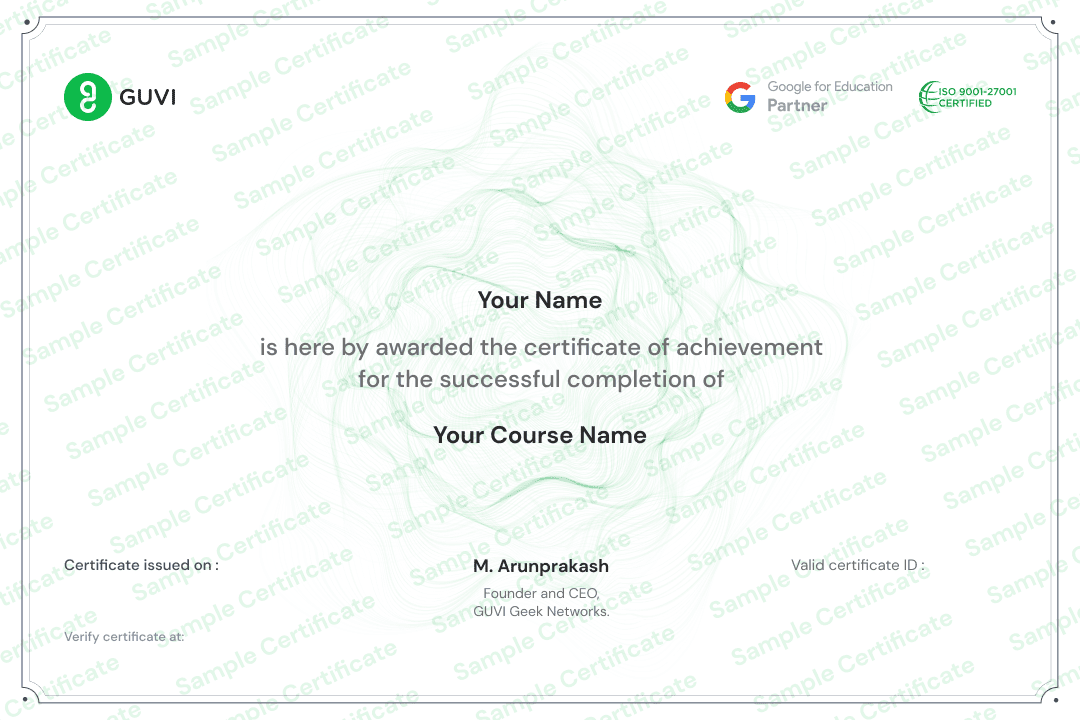
No results found.
Yes, upon completing the course, you will receive a certification
The course is accessible on both web and mobile platforms.